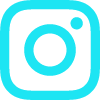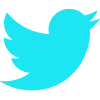How does it work?
Grow Football uses your iPhone’s camera to capture a player’s performance across a number of hand-picked drills. Start by scanning your football and let Grow guide you through each drill.
Do I need a special ball?
No – Grow’s unique Machine Learning algorithms learn to recognise any football, and then track its movement. We recommend ‘normal’ looking white footballs, but the choice is yours!
How close should I stand to the camera?
We recommend being no further than four meters from the camera that is filming you, to allow Grow to have the best view of a drill. Remember that the camera doesn’t have to be fixed and can move to keep you in shot.
Do I have to use the rear camera?
Grow’s drills take advantage of cutting-edge technology which is currently only compatible with the rear camera. Don’t worry though, working versions of front-facing drills are in development for future updates!
Can I use a tripod?
Absolutely, simply set up your chosen drill and place your iPhone on your tripod. This is not a requirement however, a friend can hold the phone for you, or rest it on the ground.
Which iPhones can run Grow Football?
Grow’s drills are available on the following iPhone models; XR, XS, XS Max, 11, 11 Pro, 11 Pro Max and SE II. Drills for a wider variety of iPhones are in-development. Note that these requirements are for drills only, players can access all other app features on most modern iPhones.
Is there an Android app?
Not yet, however watch this space for more news!
What is coming next?
Grow Football will be updated frequently over the coming months; with new functionality, drills, instructional content and competitions. Check out our blog (coming soon!) for release notes and sneak peeks!